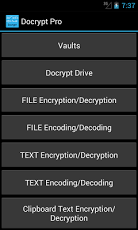Docrypt Pro - Encrypt | Encode 4.1
Paid Version
Publisher Description
A Tool to encrypt or encode your data, which can either be text or binary.This application uses AES 256 bit encryption technique to do crypto work. AES is the best encryption algorithm available today.Supported Encoding Methods - Base2 (Binary), Base8 (Oct), Base16 (Hex), Base32 and Base64.Features:1. Vault - To safeguard your data within your device. You can have any number of vault.2. Docrypt Drive - To store any number of Files or Folders securely. You can choose any number of Files and Folders at a time.3. File Encryption or Decryption - To encrypt or decrypt any file using a password. Useful in protecting files during the transfer.4. File Encoding or Decoding - To convert(encode) any file into texts. The output texts are portable and transparent. You can split and join them before converting(decoding) back to file.5. Text Encryption or Decryption - To encrypt or decrypt texts.6. Text Encoding or Decoding - To encode or decode texts.7. Clipboard Encryption - Encrypts clipboard text. Copy text - do encryption using a password - paste encrypted text. Copy encrypted text - decrypt using the same password - paste clear text.This app is exactly same as the Docrypt (Free) Version except the Advertisement.This software is Open Source project hence nothing to hide, so you can have securely hidden everything you need.(as Open Source, this software is published under TSU - §740.13(e) encryption export license exception)*********Please give ratings and comments.*********PLEASE NOTE:1. Do not modify the Docrypt folder content. Doing so will result in app crashes.2. While encrypting/encoding, File extension/type is preserved only by the name of the processed/output file. Don't forget the file name/type, if you do renaming.3. There is no limit set on application side. Hence you can process any size of text or file. The processing time depends on hardware, file/text size, etc.4. Though this application can process files in background, Android may kill the app in case of low memory situation. It is better to have the app run in foreground for processing lengthy files or make sure you have enough resources to run it.
About Docrypt Pro - Encrypt | Encode
Docrypt Pro - Encrypt | Encode is a paid app for Android published in the Other list of apps, part of Development.
The company that develops Docrypt Pro - Encrypt | Encode is Ahamed Hakkim. The latest version released by its developer is 4.1. This app was rated by 1 users of our site and has an average rating of 5.0.
To install Docrypt Pro - Encrypt | Encode on your Android device, just click the green Continue To App button above to start the installation process. The app is listed on our website since 2013-06-25 and was downloaded 17 times. We have already checked if the download link is safe, however for your own protection we recommend that you scan the downloaded app with your antivirus. Your antivirus may detect the Docrypt Pro - Encrypt | Encode as malware as malware if the download link to rahmath.sharif.docryptpro is broken.
How to install Docrypt Pro - Encrypt | Encode on your Android device:
- Click on the Continue To App button on our website. This will redirect you to Google Play.
- Once the Docrypt Pro - Encrypt | Encode is shown in the Google Play listing of your Android device, you can start its download and installation. Tap on the Install button located below the search bar and to the right of the app icon.
- A pop-up window with the permissions required by Docrypt Pro - Encrypt | Encode will be shown. Click on Accept to continue the process.
- Docrypt Pro - Encrypt | Encode will be downloaded onto your device, displaying a progress. Once the download completes, the installation will start and you'll get a notification after the installation is finished.